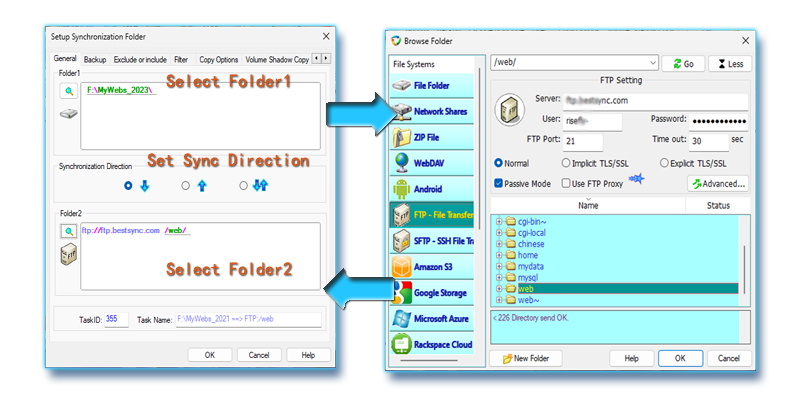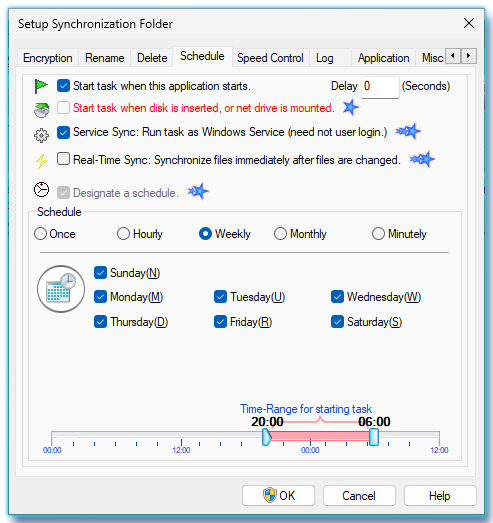File Synchronization, File Backup, File Copy Software
Super fast! Save your time.
Super effective! Save your money.
Effortlessly synchronize and back up your files with BestSync. BestSync keeps files in sync between computers and ensures your files are never lost. BestSync is also an effective copying tool that saves you time.
Download BestSync for free today.
Incredible features. Extremely easy to use
1. Install BestSync
Download and install on Windows, or Windows Server.
It's free for synchronising or backing up files to the local file system.
Try FTP/SFTP/cloud storage synchronisation and other advanced features for 30 days.
BestSync supports Synchronizing with Amazon S3, Blob Storage of Microsoft Azure, Google Cloud Storage, Rackspace Cloud, DropBox, OneDrive, Google Drive etc cloud storage.
2. Create your Sync Task
Create your synchronisation task, select Folder1 and Folder2 for one-way backup or two-way synchronisation.
The folders can be local, FTP, SFTP, WebDAV, Amazon S3, Google Drive, Microsoft OneDrive etc folders.
3. Set advanced options
You can exclude or include some sub-folders, filter files by file extensions or timestamp.
You can set multiple threads to upload/ download multiple files simultaneously.
You can set encryption options to encrypt files before uploading them to cloud storage.
And many other advanced features...
4. Choose the automation option
Automate your task with real-time, periodic, or scheduled automation options. Relax knowing you will never lose a single file again.
BestSync can run a task as a Windows Service, that does not need user log on Windows. It is suitable for server synchronisation.
Copyright © 2009 - 2022 RiseFly Software. All rights reserved.