NewTimes Schedule Manger is powerful personal schedule manager program. Simply it has following features:
NewTimesScheduler is powerful personal Scheduler program. Simply it has following features:
(1) Topmost, normal or bottom-most desktop notes with automatic URL detector. The desktop notes can be distributed to 3 layers, each layer can be displayed independently. By double click on the layer’s icon in task bar tray, you can switch a layer’s shown or hidden status.
(2) 6 kinds of schedule alarming modes: system start, designated date, every designated hour, every designated weekday, designated day of every month, and designated date of every year,every year date can be of the Chinese Lunar Calendar or one of the 24 Solar Terms.NewTimes can pop up message, play sound(mp3,wav,wma etc),openFile orURL,run a program , shutdown computer etc when the schedule alarms.
(3) The schedule and the desktop note can be sent to your group members or friends by email. If your group members or friends have also installed NewTimes, the schedule and desktop note will appear on their desktop or schedule list directly.
(4) Transparent multiple world time clocks, each clock can set its own time zone.
(5) A calendar displays schedule state of the selected month, with customized anniversary and festival setting. It has an option to view Chinese lunar calendar, fortune day and the moon size.
(6) Scheduled time bar for a designated day, with dynamic message tip.
(7) The schedule data and setting data are saved and backed up automatically. If error occurs when NewTimes is saving data, datum will be recovered automatically.
(8) On Windows NT/2000/XP, support multi-language input, i.e. user can input multi-language text in a schedule.
(9) History schedulelist for recording user’s history schedule.
(10) NTP system time adjust, keep your system time accurate.
(11) All objects support transparency and alpha blending on Windows2000/XP. Support gradient feature on system that has 16bit color or above.
(12) Send your desktop note or schedule directly to your friends’ desktop or NewTimes’ schedule list by email. Start /Disable Screen Saver, Lock Computer menu.
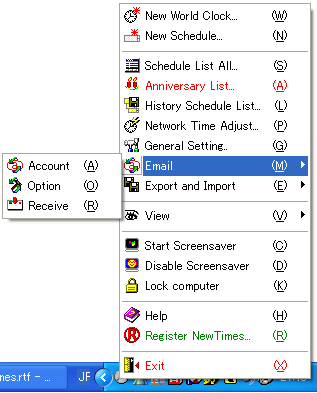
Main Menu:
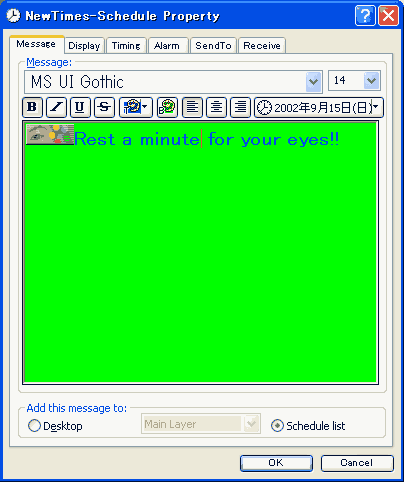
Text Setting

Display Setting
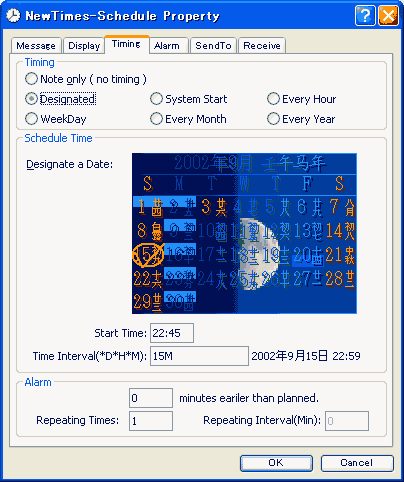
Timing Setting

Alarm Setting
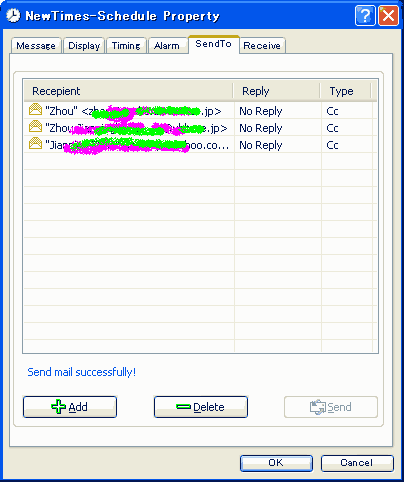
Send email Setting
|